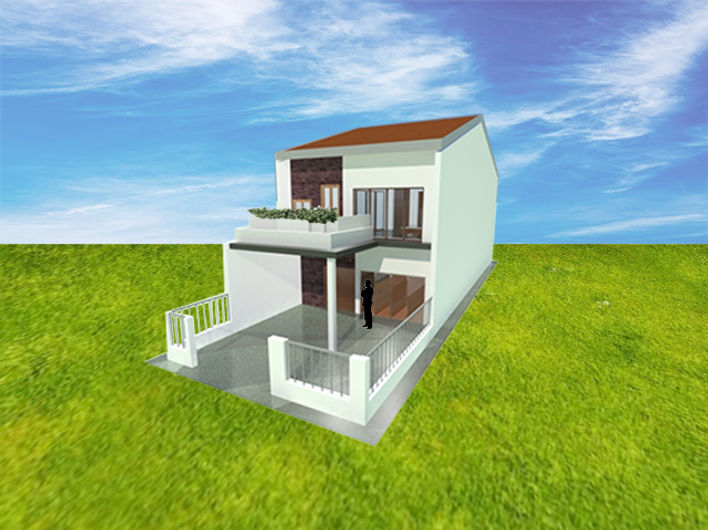Revit Furnishing
.png)
We are given the assignment to furnish our houses that we chosen for our first assignment and decorate it as nice as possible, after we've done furnishing our respective houses we will export our file in the 3D view into the FBX file and import it towards 3D Max to proceed the rendering, lighting and camera.
3D Max Rendering (Exterior)
After importing our file form FBX file we had to add in sunlight and materials to our building to make it look as realistic as possible. This picture is the first time i rendered after adding sunlight but the inside was still really dim and i wasn't really familiar on how to play with the lighting and also materials so i just test the lighting first to check and see how can i improve on my building to make it look more realistic.
.png)

This is the work in progress that i screen shoot as proof, i was testing the sunlight and dragging it around to find the best position of it. After that i added in a camera so that i could find the best perspective and view for the building which i chosen.
.png)

This is the work in progress for the second rendering process i've added the roofing and also lighten up the inside so it can be seen clearer.
This is the end product for the exterior view.
3D Max Rendering (Interior)
This is the first attempt for the interior view of the building, the camera is placed in the living room and the view consist of the living room, book shelves, dining area and also the lovely fish tank that's beside the dining area but too bad the reflection of the mirror ruined it. I think the the walls were painted too dark during the first attempt so i decided to change the walls to white and play around with the color tone abit.


The second attempt for the living room was over exposed and it resulted in most of the furnishes reflected, and the fish tank is reflected even worse this time, the white walls makes it look more spacious and lively. The red carpet makes the picture looks more stand out and the books i've changed most of it to three different colors that is red, blue and red.

The third and last attempt the lighting was just nice and there was sufficient shadow and the fishes in the fish tank were finally seen, i ended up changing the color of the sofa to navy blue as it is my favorite color and also the carpet white so it's more lively. There's some part of the fish tank has error but i photoshop it in the end.
This is the work in progress for the rendering as i was testing the lighting, color, materials, etc. The hardest part during the interior is the reflective part of the furniture.
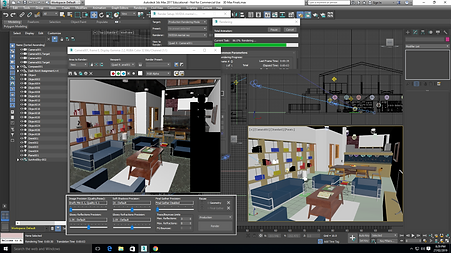.png)
Photoshop (Interior)
After rendering we have to photoshop a human figure inside as it is part of our assignment. While using photoshop i managed to clear the error that was there at the fish tank and it looks fine after that and added in a plant next to the TV console. In the end i added in the human figure which is a guy in suit sitting on the sofa facing the TV but looking elsewhere.
Photoshop (Exterior)
.png)
.png)
We also had to photoshop the exterior view of the building after we've done our rendering. I added some plants on the balcony and added a guy at the front porch. Not just that for the ground I also added in grass texture to make it look more carefree and relaxing feeling with the clear blue sky at the background.
Final Product After Photoshop
2.jpg)
Interior View